Bank Generator
The Bank Generator Tool is a tool that allows you to create a new Bank from instruments from other Banks.
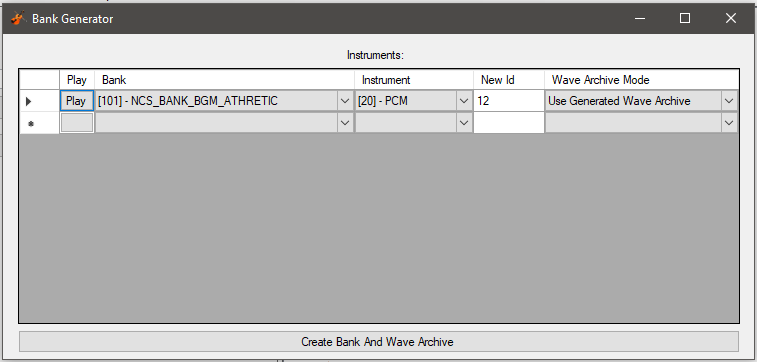
Play
The play button will play middle C for a half note of the instrument that will be added to the new Bank.
Bank
The Bank to copy the instrument from. This list will only contain Banks that include at least one instrument.
Instrument
The instrument index inside of the source Bank to copy to the new Bank.
New Id
What new program number to assign the instrument in the new Bank.
Wave Archive Mode
This dictates how the instrument’s audio data should be stored.
Use Generated Wave Archive - Add the Wave files to a Wave Archive created along with the new Bank.
Use Existing Wave Archive - Link the Bank to the Wave Archive storing the samples instead.
Create Bank And Wave Archive
Create a new Bank and Wave Archive from the instruments listed above. A new Wave Archive is only created when an instrument is selected to have its samples stored inside the generated Wave Archive. If there are more than 4 Wave Archives being used by the new Bank, a Bank can not be generated. To reduce this, have more instruments use the generated Wave Archive for storing samples.
Next
Now that you know how to generate Banks, it’s time to move on to: